Touchless kitchen faucets have become increasingly popular due to their convenience and hygiene benefits. These faucets are powered by batteries, which means that eventually, you’ll need to change the batteries to keep the faucet working smoothly. In this guide, we’ll walk you through the steps to change the battery in your touchless kitchen faucet.
How to Change the Battery in a Touchless Kitchen Faucet
Replacing the batteries in a touchless kitchen sink faucet can be a straightforward task, especially if you have the right tools and follow the specific instructions for your faucet brand. Here’s a closer look at how to replace the batteries in touchless faucets from Delta, Kohler, and Moen:
Gathering the Materials:
- Replacement batteries: It’s crucial to check your faucet’s manufacturer specifications to ensure you purchase the correct type of batteries for your device. These are usually specified in the faucet’s user manual or on the faucet itself.
- Scissors or wire strippers: You may need these to open the battery compartment or handle wires if necessary.
- Tape or zip ties: These can be handy for securing any loose wires or ensuring the battery compartment is properly sealed.
Identify Your Faucet Brand:
Determine the brand of your touchless faucet. As mentioned, common brands include Delta, Kohler, Moen, Kraus, Pfister, APPASO, and Forious.
Remember, specific models within these brands may have variations in their battery replacement procedures, so it’s essential to consult your faucet’s user manual for precise instructions. Always turn off the faucet before attempting to replace the batteries to prevent accidental activation during the process.
Replacing the batteries in a touchless kitchen sink faucet is generally a simple task, primarily requiring the right replacement batteries and basic tools. Here, we’ll guide for each brand’s battery replacement.
How to change battery in the Delta touch faucet?
Changing the batteries in a Delta Touch faucet is a straightforward process, but there are some valuable tips to ensure a smooth battery replacement:
- Indicator Light: Pay attention to the blinking red LED indicator light on the faucet. This is a useful feature that alerts you when the batteries are running low. By heeding this warning, you can prevent unexpected interruptions in faucet functionality.
- Battery Location: Knowing the exact location of the battery pack is crucial. It’s typically situated in the cabinet beneath the sink. Familiarize yourself with the cabinet’s layout to locate it quickly when needed.
- Battery Polarity: When replacing the batteries, be mindful of the correct polarity indicated on the battery box. Ensuring the batteries are correctly oriented is essential for the faucet’s proper functioning. Incorrect polarity can lead to issues.
- Cable Management: After replacing the batteries, make sure the cable is free from obstructions. A tangled or obstructed cable can affect the faucet’s performance or durability. Proper cable management can prevent future problems.
- Touch2O® Technology: Understand that most Delta kitchen faucets come equipped with Touch2O® technology, which allows touchless operation. Even if the batteries need replacement, you can still use the faucet manually. This versatility ensures you won’t be left without a functioning faucet while changing the batteries.
- Delta Touchless Faucets: If you have a Delta touchless faucet, it’s essential to note that battery replacement is typically required at least once a year. Regular maintenance can help keep your faucet operating smoothly. Consider setting an annual reminder to check and replace the batteries as needed.
By following these tips and understanding your Delta Touch faucet’s features, you can ensure a hassle-free battery replacement process and maintain the convenience of touchless operation in your kitchen.
What type of battery do plumbers recommend for delta touch faucets?
Plumbers often recommend using high-quality alkaline batteries for Delta touch faucets. Specifically, they suggest using AA alkaline batteries. These batteries are readily available, reliable, and provide a consistent power source for the faucet’s Touch2O® technology.
Here are a few reasons why AA alkaline batteries are recommended:
- Availability: AA alkaline batteries are among the most common battery types and can be easily found at most stores, making it convenient for homeowners to replace them when needed.
- Reliability: Alkaline batteries are known for their long-lasting power and stability. They can provide a consistent and reliable power source for touch faucets, ensuring consistent performance.
- Consistent Voltage: Alkaline batteries maintain a relatively stable voltage throughout their lifespan. This is crucial for devices like touch faucets that require a steady power supply for accurate sensor operation.
- Leak Resistance: High-quality alkaline batteries are designed to be leak-resistant, which helps protect your faucet and the surrounding area from damage due to battery leaks.
- Cost-Effective: AA alkaline batteries offer a good balance between performance and cost. They are a cost-effective choice for homeowners and typically do not require frequent replacement.
While AA alkaline batteries are commonly recommended, it’s essential to check the manufacturer’s instructions or the faucet’s user manual for any specific battery recommendations or requirements. Following the manufacturer’s guidelines will help ensure optimal performance and prevent any warranty issues.
How to change battery of Moen touchless faucets?
To change the batteries in a Moen touchless faucet, you’ll find a blue LED indicator at the base of the spout that flashes when the batteries are running low. To access the battery compartment, go under the sink where you’ll locate a grey or black box depending on your faucet model.
Moen touchless faucets typically use 6 AA batteries for power. Alternatively, you can opt for an AC adapter kit that allows you to plug the faucet into a wall outlet, reducing the need for frequent battery replacements.
In the event of a power outage or battery failure, the grey control box on the touchless faucet can be used in manual mode to ensure you have access to running water. However, faucets with a black box require either battery replacement or an external power source for operation.
Changing the batteries is a straightforward process. Open the lid of the battery pack under the sink, replace the old batteries with new ones, and then close the lid. The blue LED indicator will stop flashing, indicating that the batteries have been successfully replaced, and your Moen touchless faucet is ready to use again.
How to change battery in Kohler touchless faucets?
Changing batteries in a Kohler touchless faucet involves several steps. First, you’ll need six standard AA alkaline batteries for replacement. It’s important to avoid using rechargeable or lithium-ion batteries, as they can damage the faucet’s electronics.
The battery compartment is typically located on the faucet’s valve box beneath the sink. Depending on the model of your Kohler faucet, the exact process may vary slightly.
For some models, like the Malleco faucet, you’ll need to use a screwdriver to remove the battery holder from the mounting screw. Once you’ve done that, disconnect the battery holder wire from the power wire connected to the valve box.
Next, press the tab on the battery cover to remove it. This will give you access to the old batteries, which you can replace with fresh AA alkaline batteries.
After replacing the batteries, be sure to reattach the battery cover securely. If you had to disconnect any wires during the process, carefully reconnect them, taking care to ensure there’s no pinching of wires.
For models like the Kohler Barossa faucet, you’ll need to start by disconnecting the green wire connector from the valve box. Next, gently slide the battery holder away from the valve box, and carefully press the tabs to release and remove the cover. Replace the old batteries with fresh ones, and to reinstall the battery box, replace the cover, slide the holder back into the valve box, and reconnect the green wire connector.
Always consult your specific faucet’s user manual for model-specific details and troubleshooting guidance during this process.
What are best batteries for Kohler kitchen faucets?
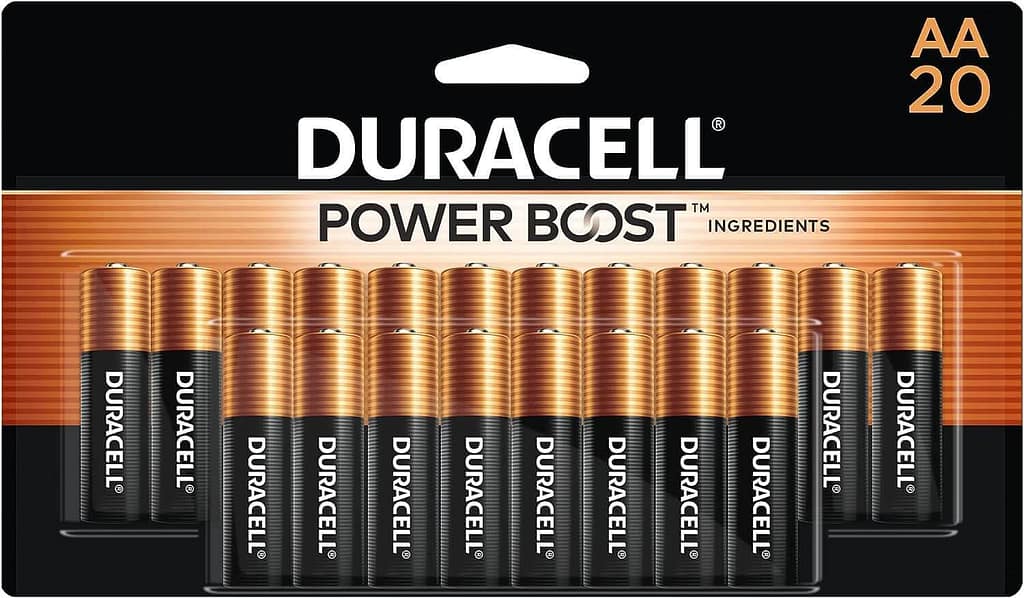
The best batteries for Kohler kitchen faucets, including touchless faucets, are standard AA alkaline batteries. Kohler typically recommends using six AA alkaline batteries for their touchless faucet models.
Final Verdict
Absolutely, touchless faucets offer undeniable convenience in the kitchen or bathroom, making tasks like washing hands or dishes more hygienic and efficient. While battery replacement can be a minor inconvenience, the benefits of touchless faucets, such as water conservation and ease of use, often make it a worthwhile trade-off.
It’s great to hear that the AC adapter option worked well for you. Many users find it to be a practical solution that eliminates the need for frequent battery changes.
Thank you for sharing your thoughts, and I hope this guide has been helpful to those looking to understand the battery replacement process for touchless faucets.
FAQs
How do I know when it’s time to change the batteries in my touchless kitchen faucet?
Look for indicators such as a flashing LED light on the faucet’s base or reduced sensor sensitivity. These are signs that the batteries may need replacement.
What type of batteries are typically used in touchless kitchen faucets?
Most touchless kitchen faucets use standard AA batteries, often in quantities of 4 to 6, depending on the model.
Can I use rechargeable batteries in my touchless kitchen faucet?
Yes, you can use rechargeable AA batteries as long as they are fully charged. However, be prepared to recharge them more frequently than disposable batteries.
Are there alternative power options besides batteries for touchless faucets?
Yes, many touchless faucets offer the option to use an AC adapter kit. This allows you to plug the faucet into a wall outlet, reducing the need for battery replacements.
How often should I change the batteries in my touchless kitchen faucet?
Battery life can vary based on usage, but a typical timeframe is every 6 to 12 months. Keep an eye on the battery status indicator for a more accurate gauge.
Is there a risk of water damage while changing the batteries?
Generally, no. However, it’s a good practice to turn off the water supply to the faucet before opening the battery compartment to prevent any accidental leaks or spills.
Do I need any special tools or technical expertise to change the batteries?
No, changing the batteries in a touchless kitchen faucet is usually a straightforward process that doesn’t require special tools or advanced technical skills.
What should I do if my touchless faucet doesn’t work after changing the batteries?
If the faucet still doesn’t work after replacing the batteries, check for any loose connections or obstructions in the sensor area. Consult the manufacturer’s troubleshooting guide or customer support if the issue persists.
Can I use different brands of batteries in my touchless faucet?
It’s generally recommended to use the same brand and type of batteries as specified in the faucet’s manual to ensure optimal performance.
Can I use an external power source like a generator during a power outage with my touchless kitchen faucet?
Touchless faucets with battery backup can usually operate in manual mode during a power outage. Consult the faucet’s manual for specific instructions on switching to manual mode.





